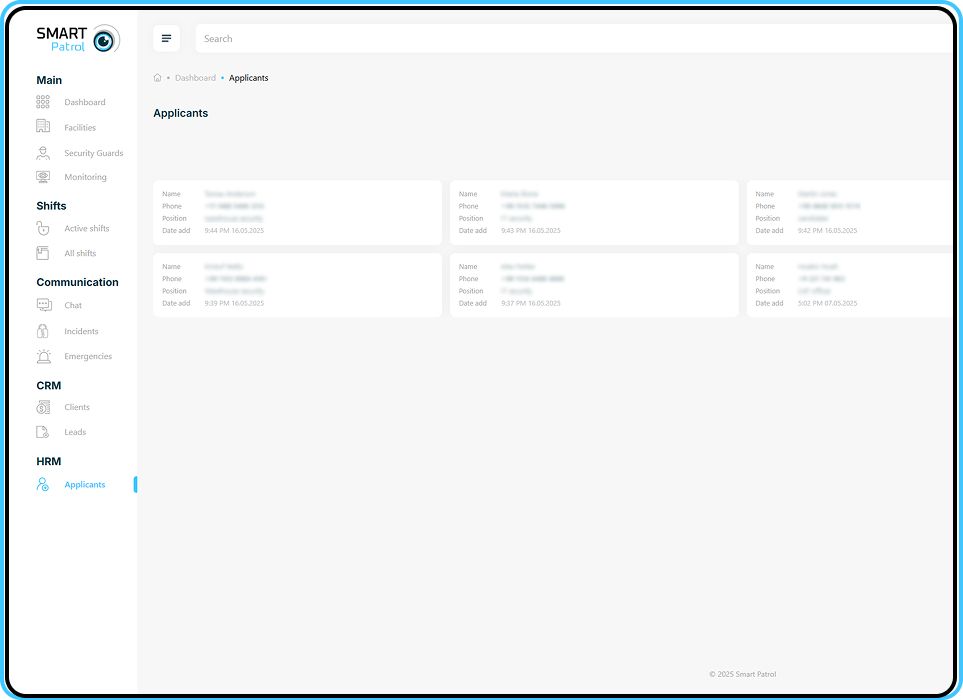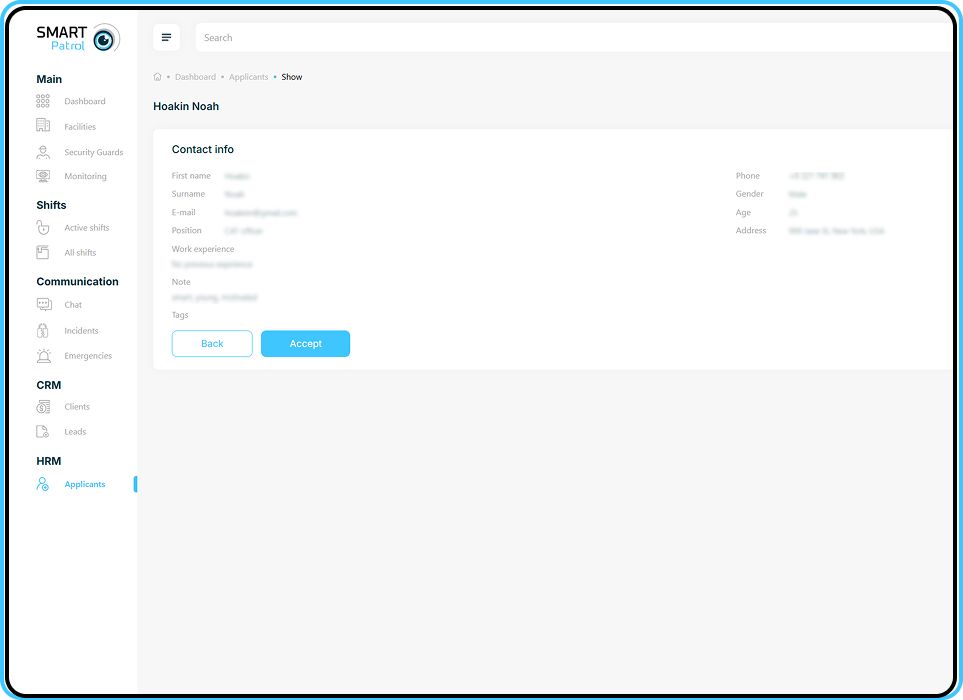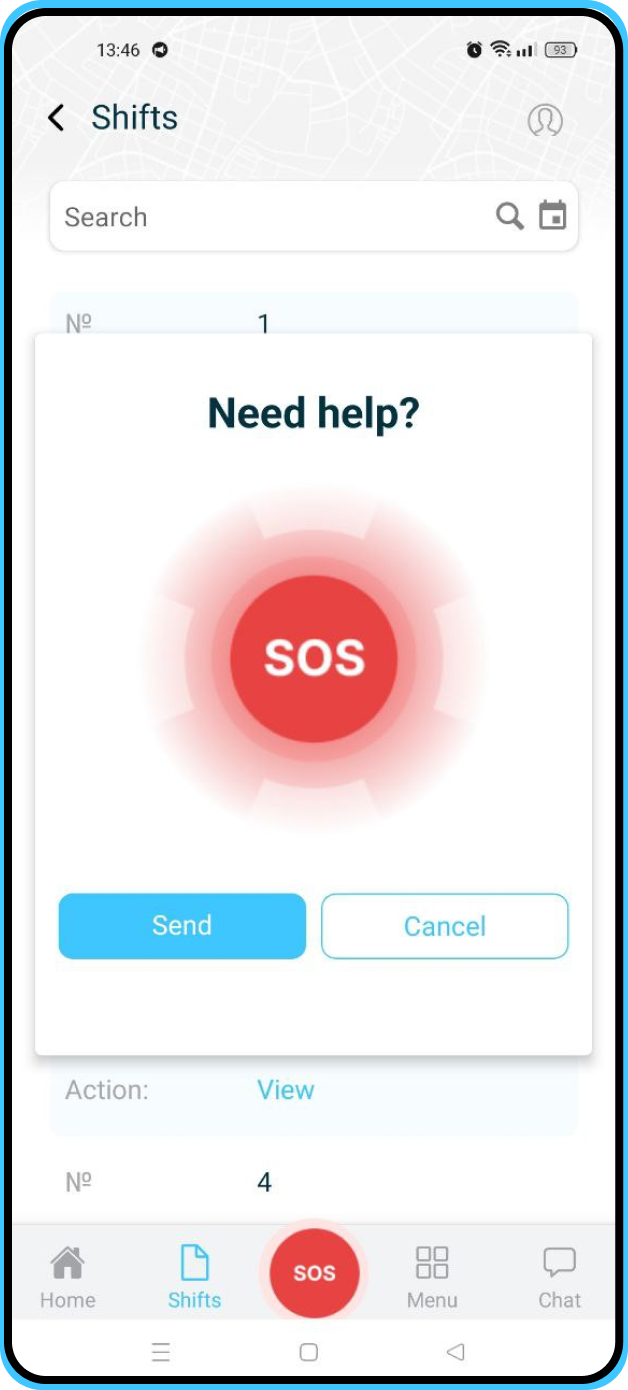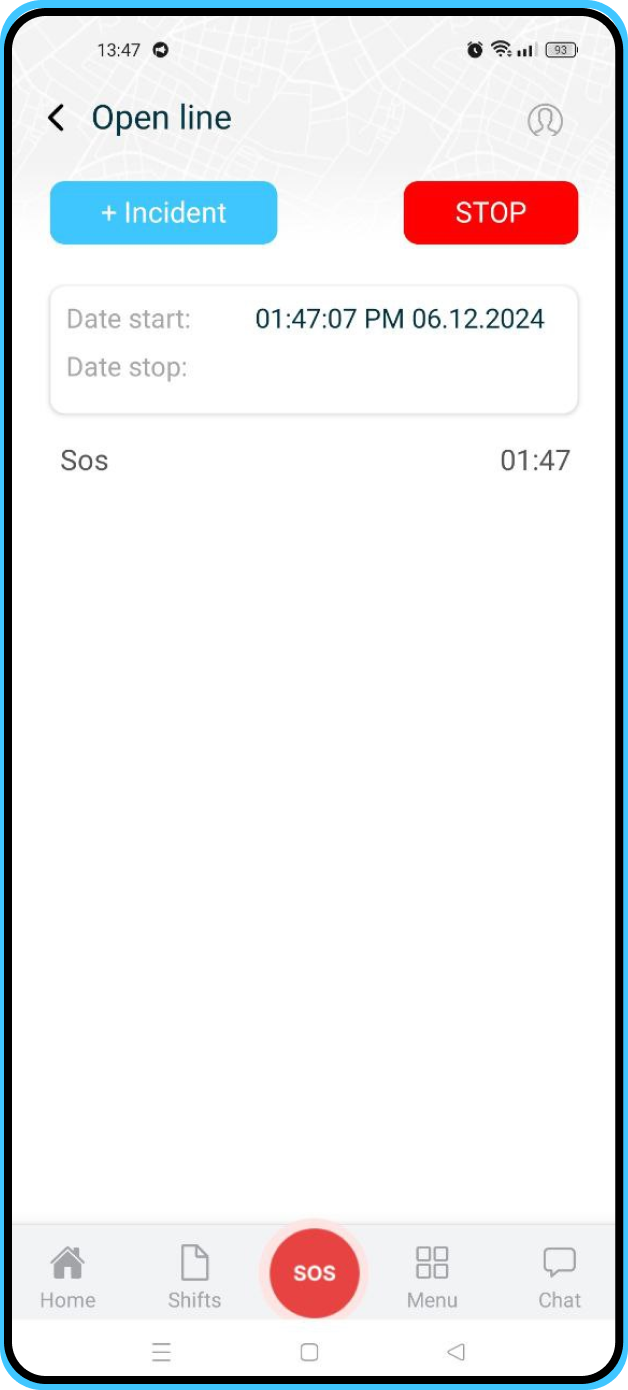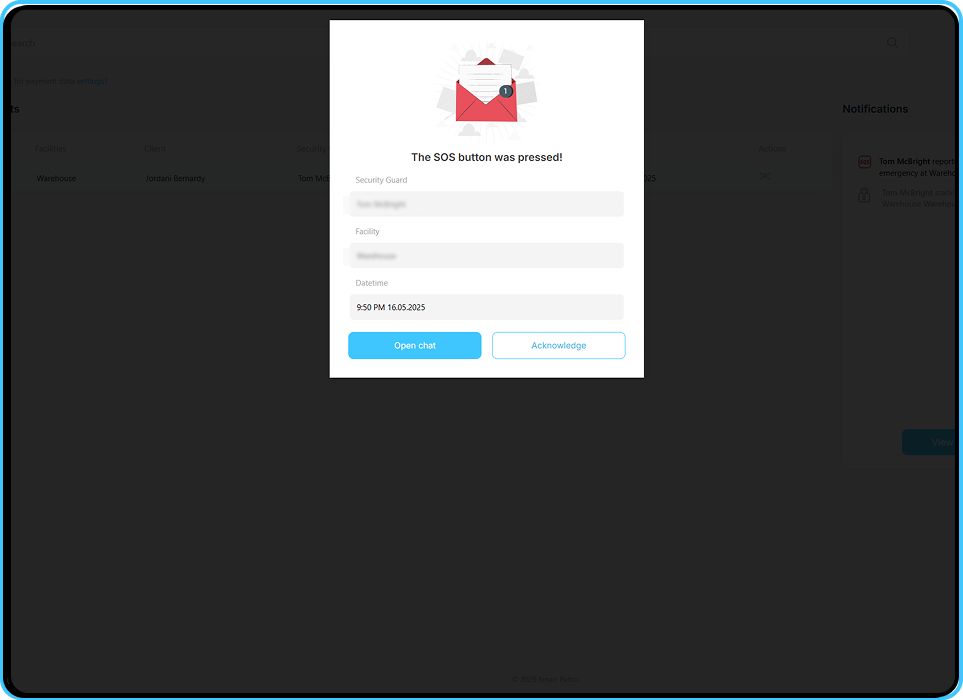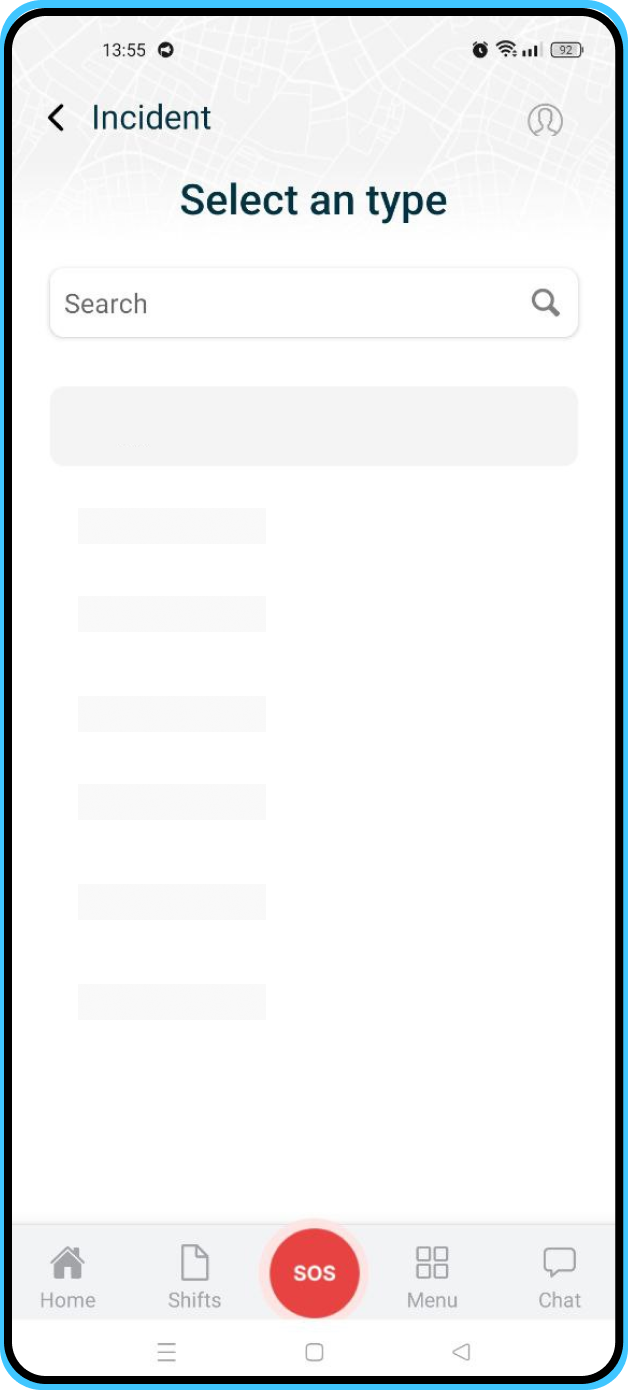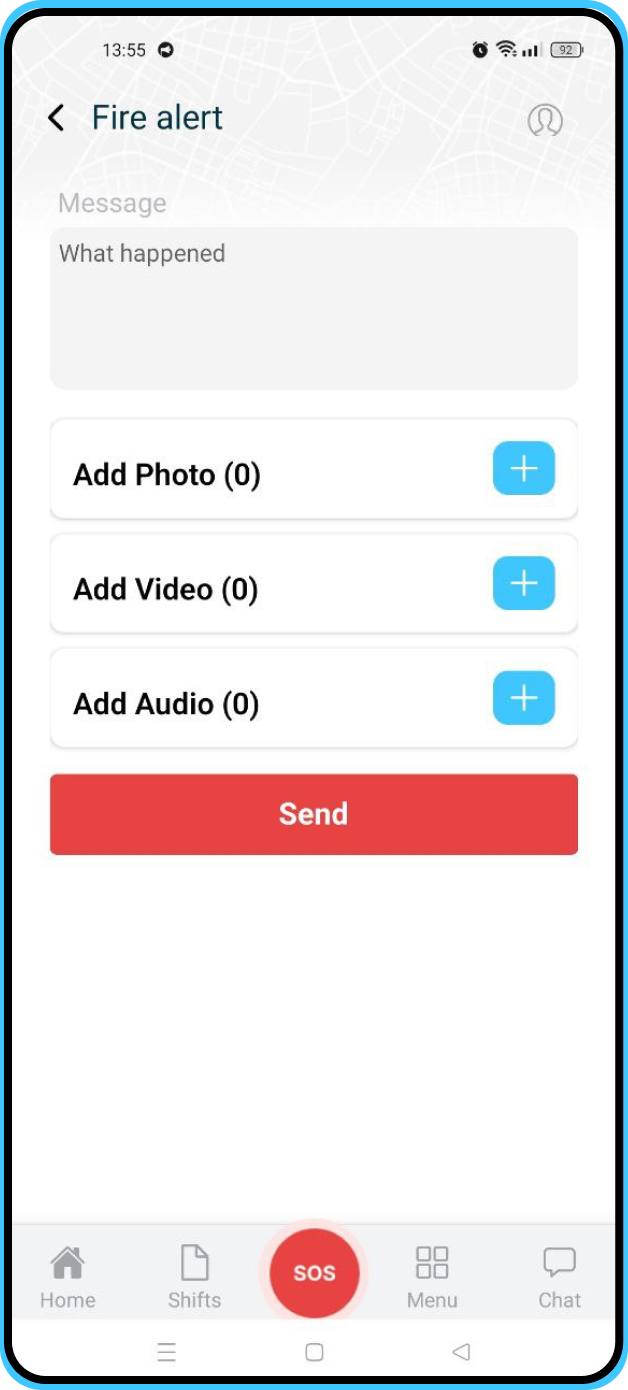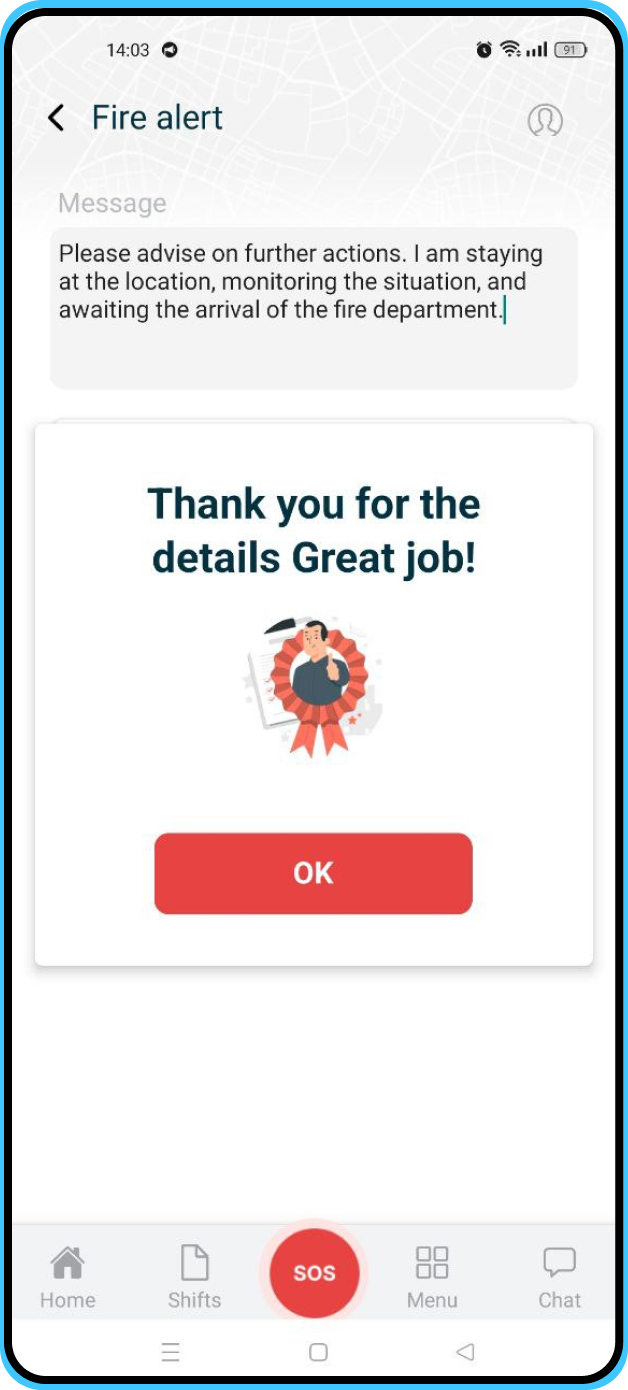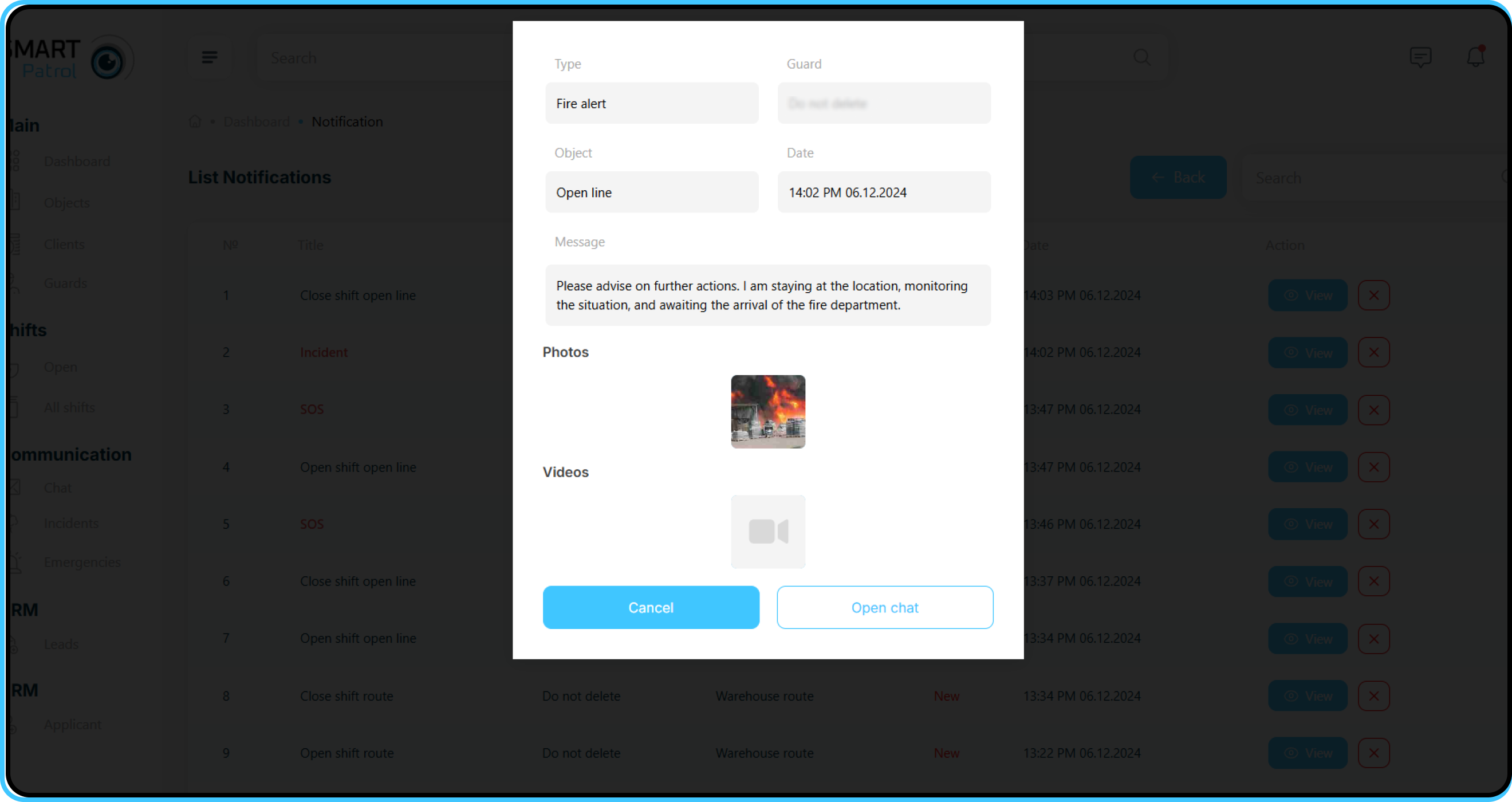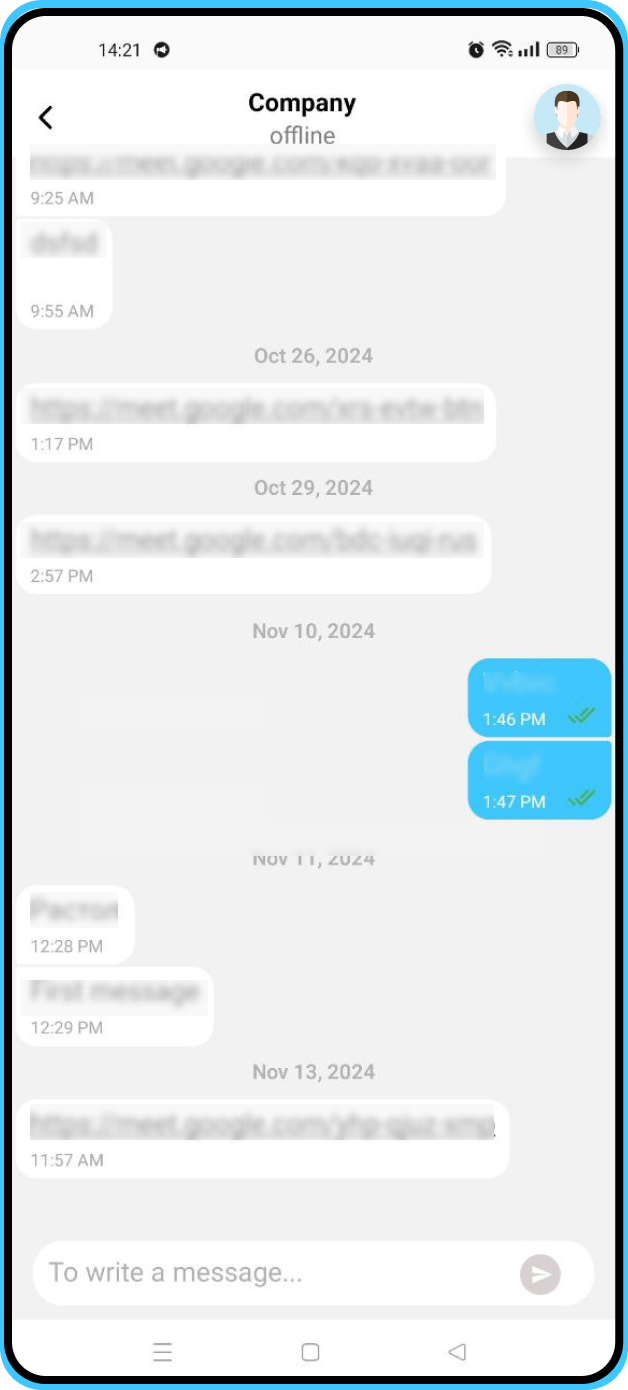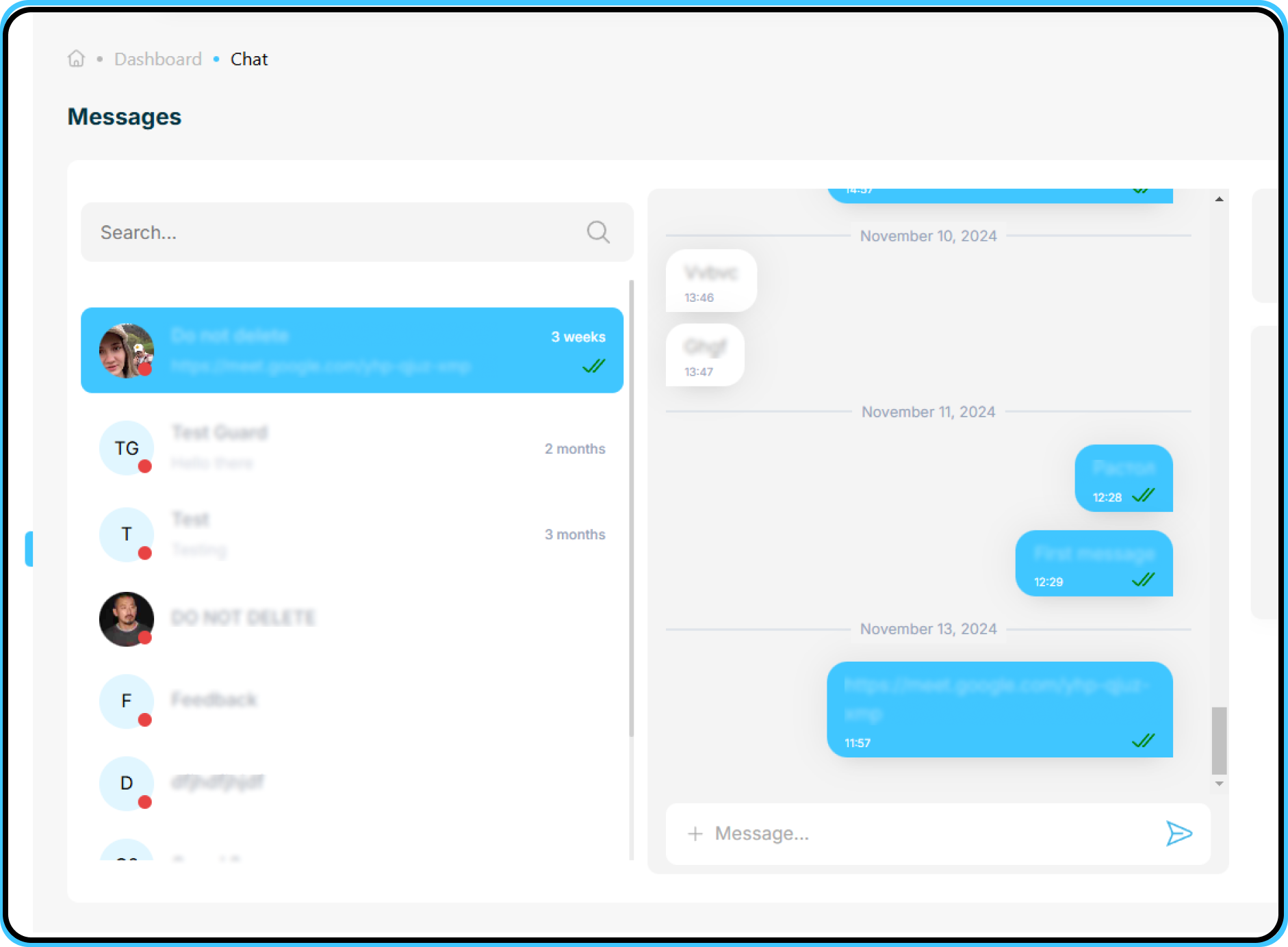On this page we’ll take an in-depth look at the features of the Smart Patrol app and how they can help with the daily challenges of running a company or a department that provides physical security.
The app consists of two parts - a mobile application and a website meant to be used by back-office personnel. We’ve designed the mobile application to be able to handle almost every part of the back-office functionality, so if you’re always on the go, you’ll find it easy to manage your day-to-day operations from your smartphone.
We have also taken into consideration that the app needs to be easy to use and not have a steep learning curve to make onboarding as quick as possible. Thus, we made sure on every step of our development journey to ensure that UI is easy to understand and to use for all user categories.
We aim to provide an all-in-one solution for security businesses to streamline the workflow, offer bird's eye view of the daily operations, enable effective control and rapid two-way communication between management and boots on the ground as well as reduce the costs caused by human error and administrative overhead.
Below you will find an overview of the features that Smart Patrol offers.
This feature ensures that the security guard stays awake throughout the shift by requesting a confirmation on the app in random intervals when the officer is clocked in.
If the security guard doesn’t react to a notification, the back office is immediately alerted and advised to conduct a check.
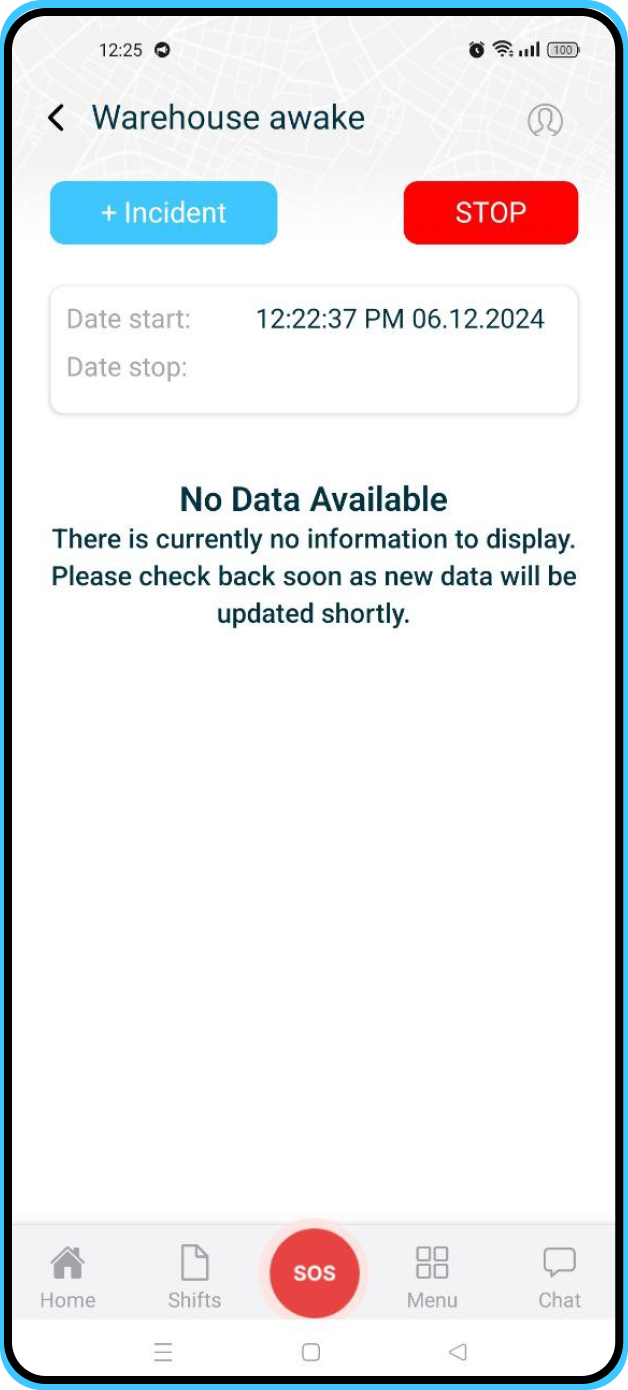
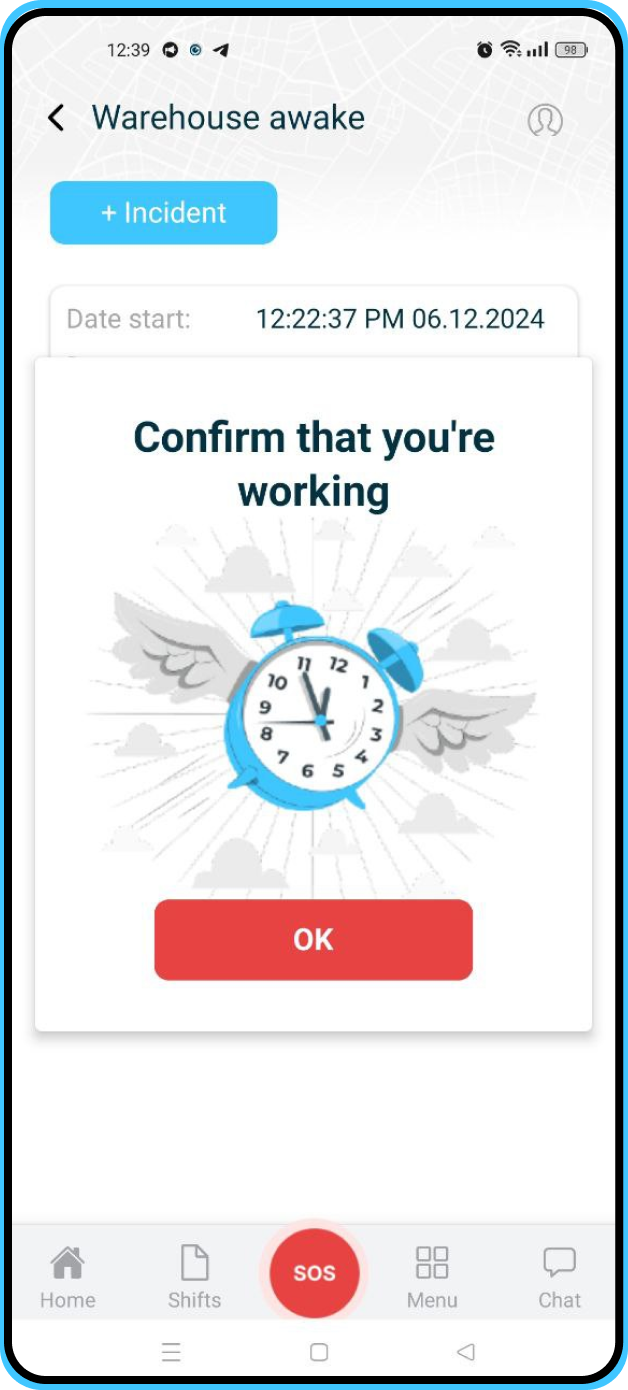
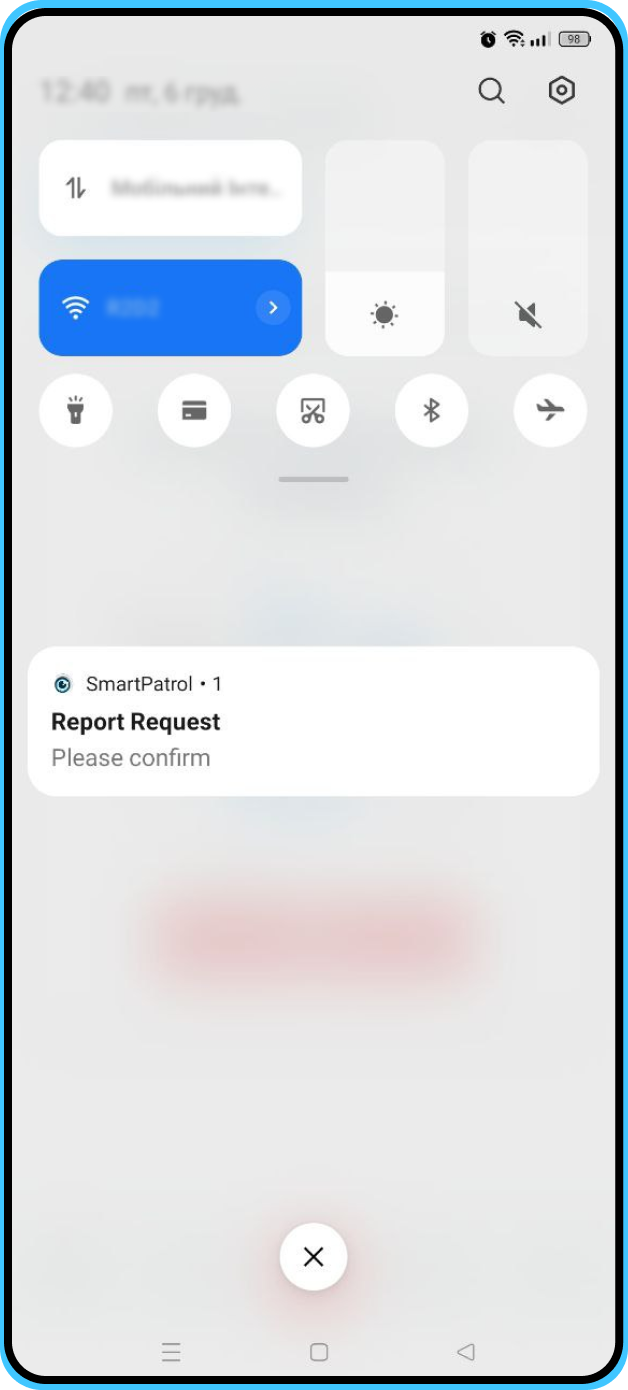
You can later view a detailed report on the Security Guards’ successful and missed confirmations in the back office UI.
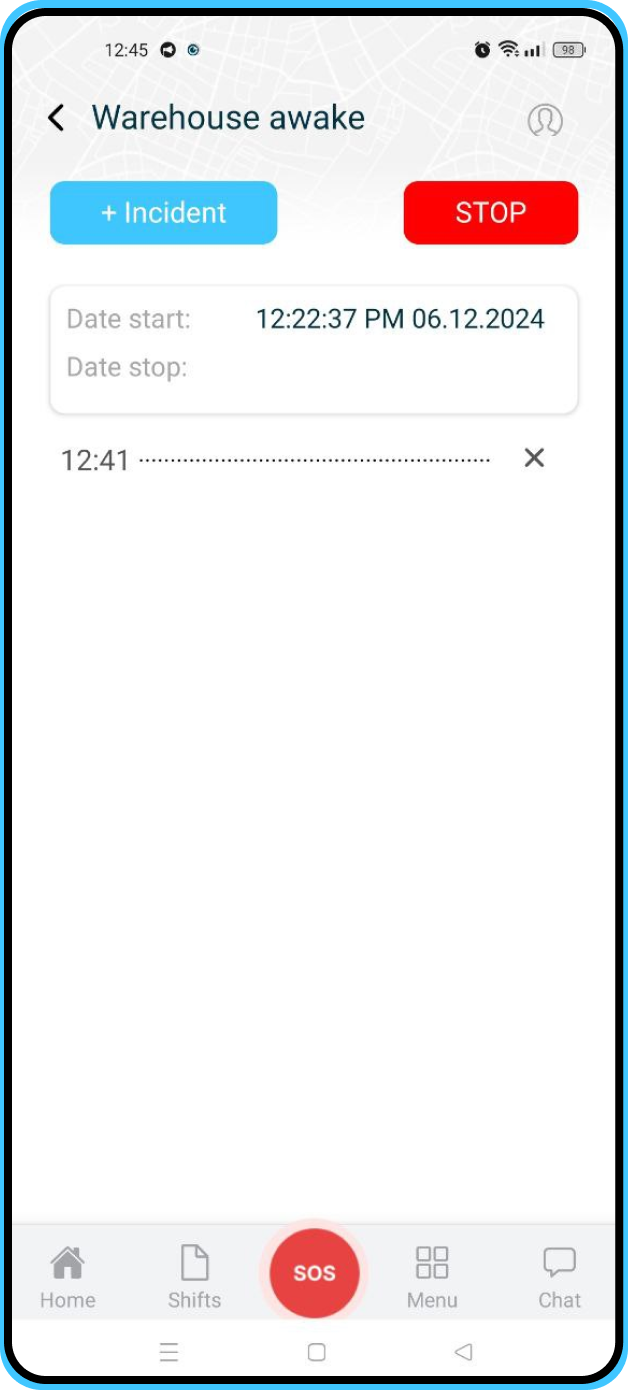
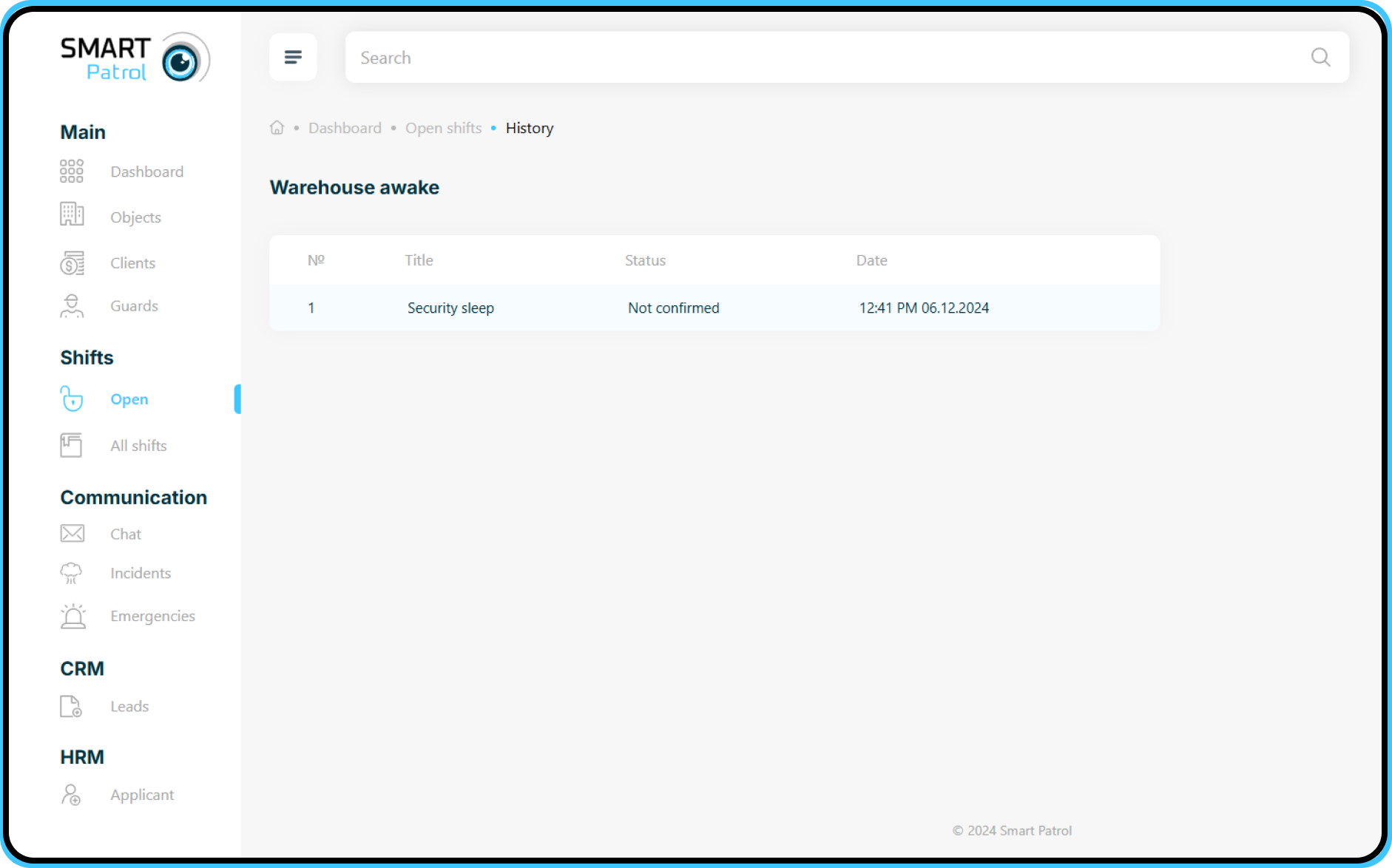
Officers can report emergencies and incidents using the app during the shift, as well as use the chat feature to communicate with a manager at the back office. These features are accessible on all components and are described in more detail below.
The Route Control feature ensures that the Security Guard on patrol duty follows the assigned routes and timetables.
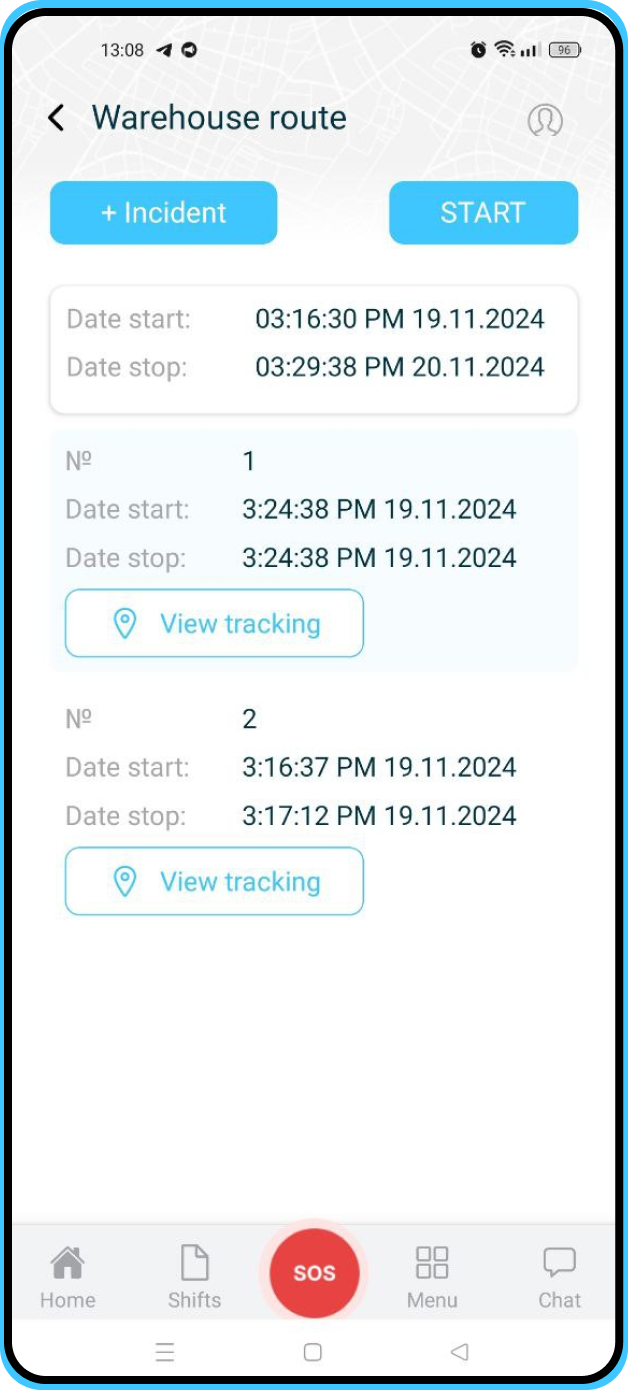
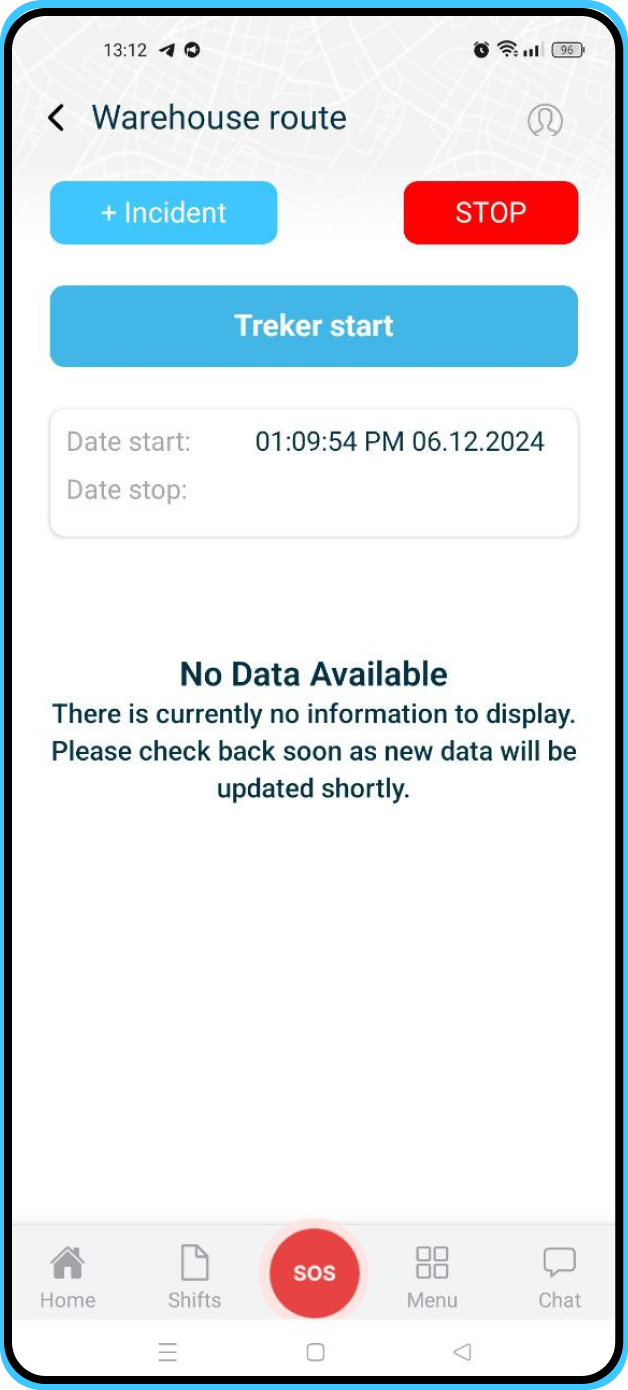
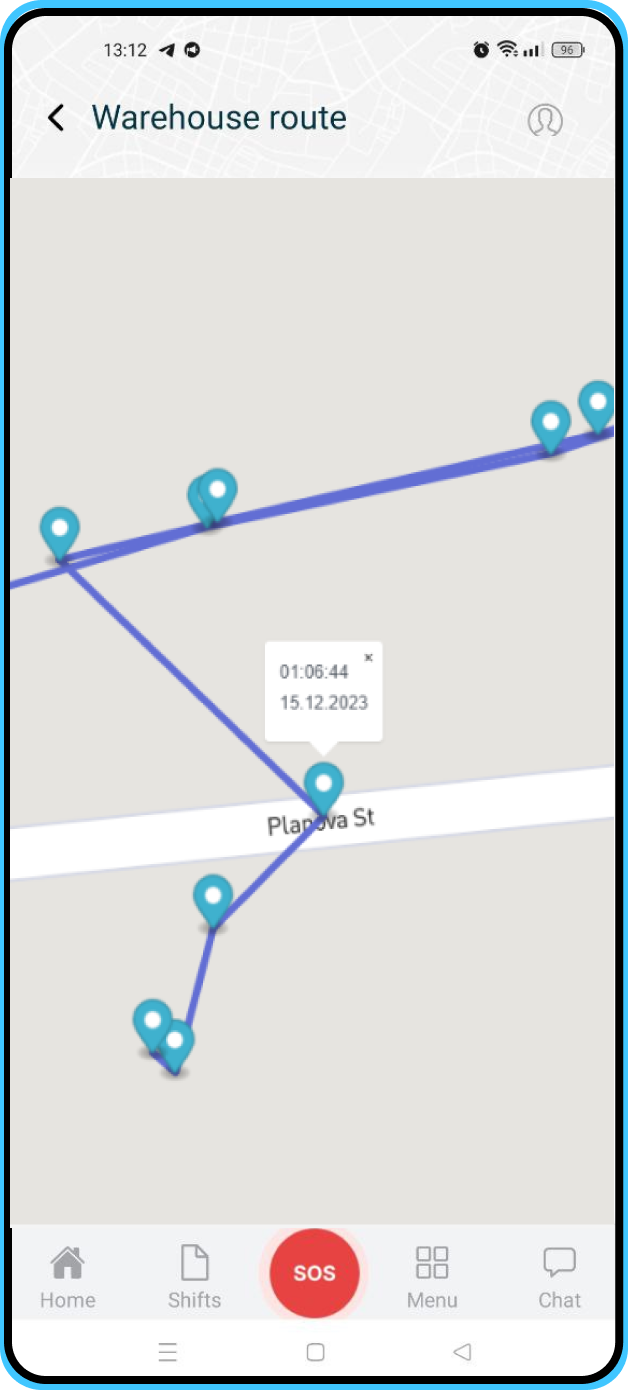
When the officer is clocked in, he has an option to start route tracking in the app. Smart Patrol will record the movement with timestamps and display the route on an interactive in the back-office interface.
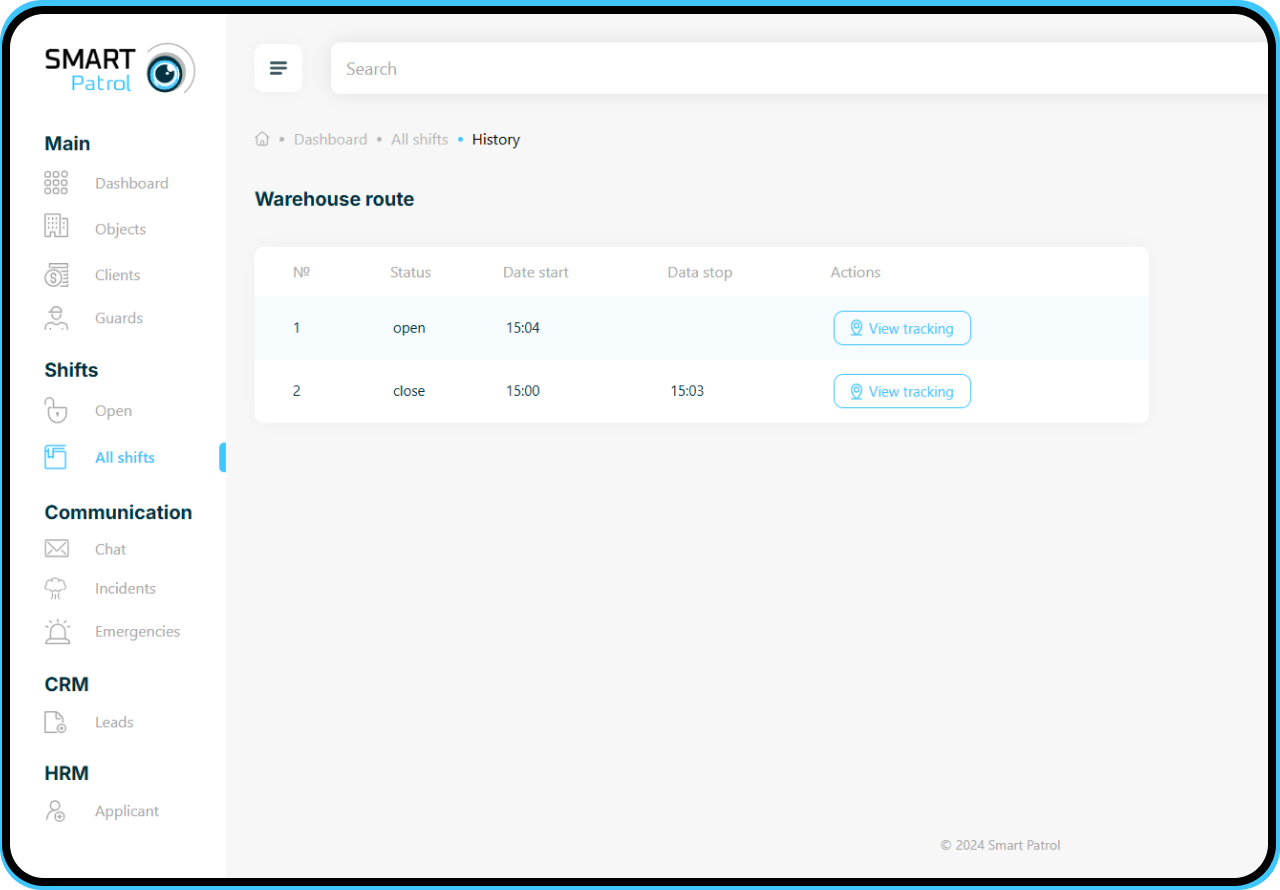
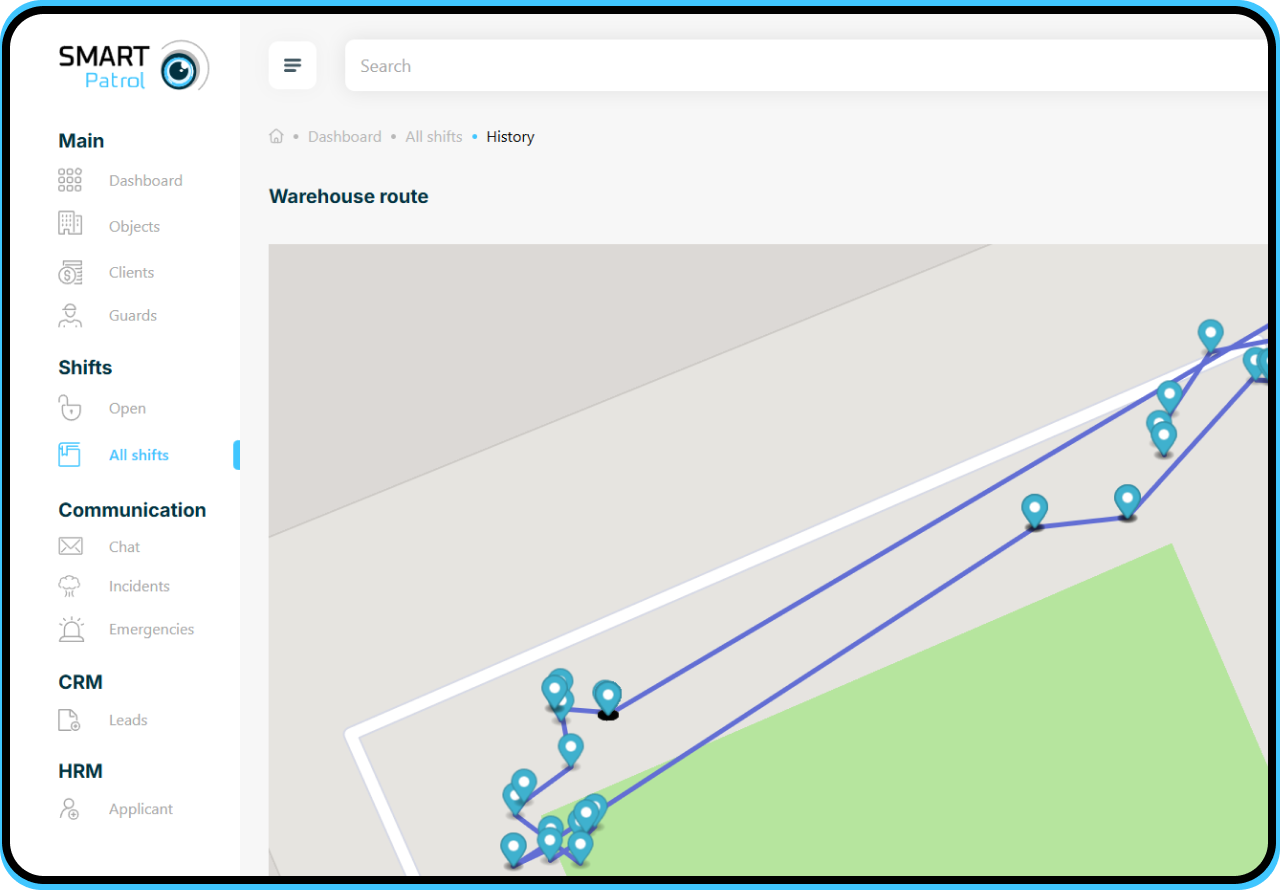
This feature is not intended to be used throughout the shift because GPS tracking tends to consume significant amounts of the device’s electrical charge. Security Guards should activate tracking only when active patrolling the territory.
Emergency button, incident reporting and chat are also accessible on route control.
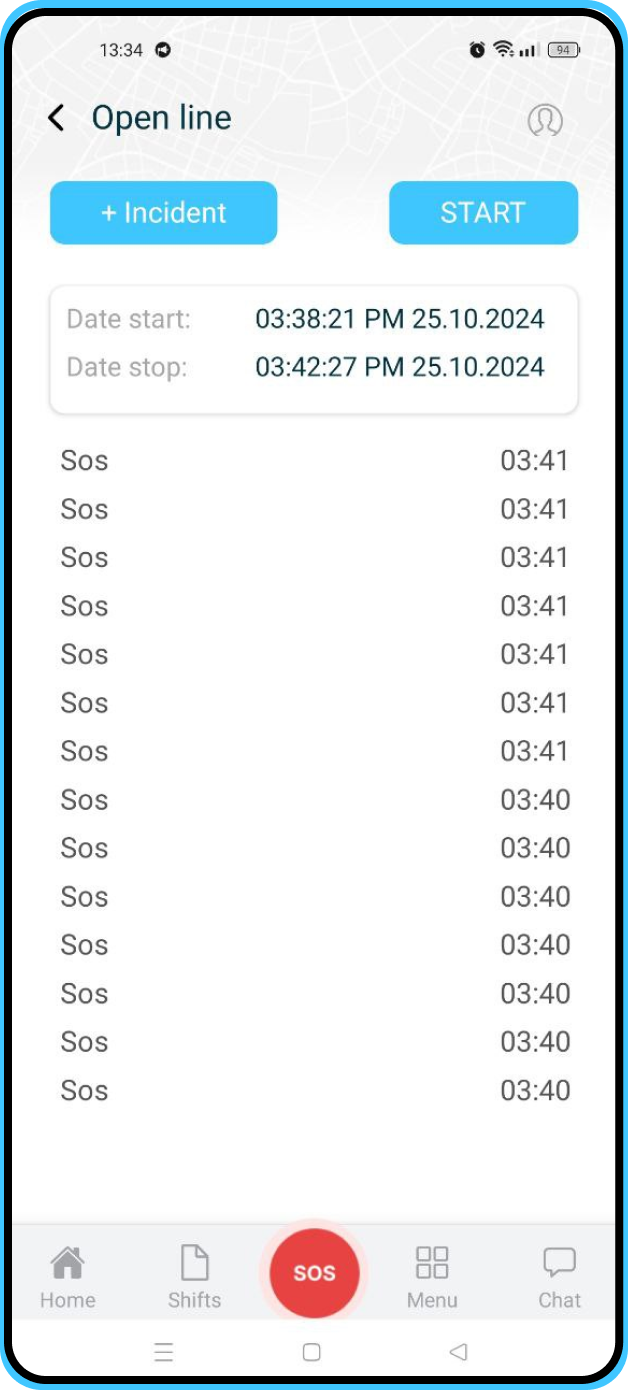
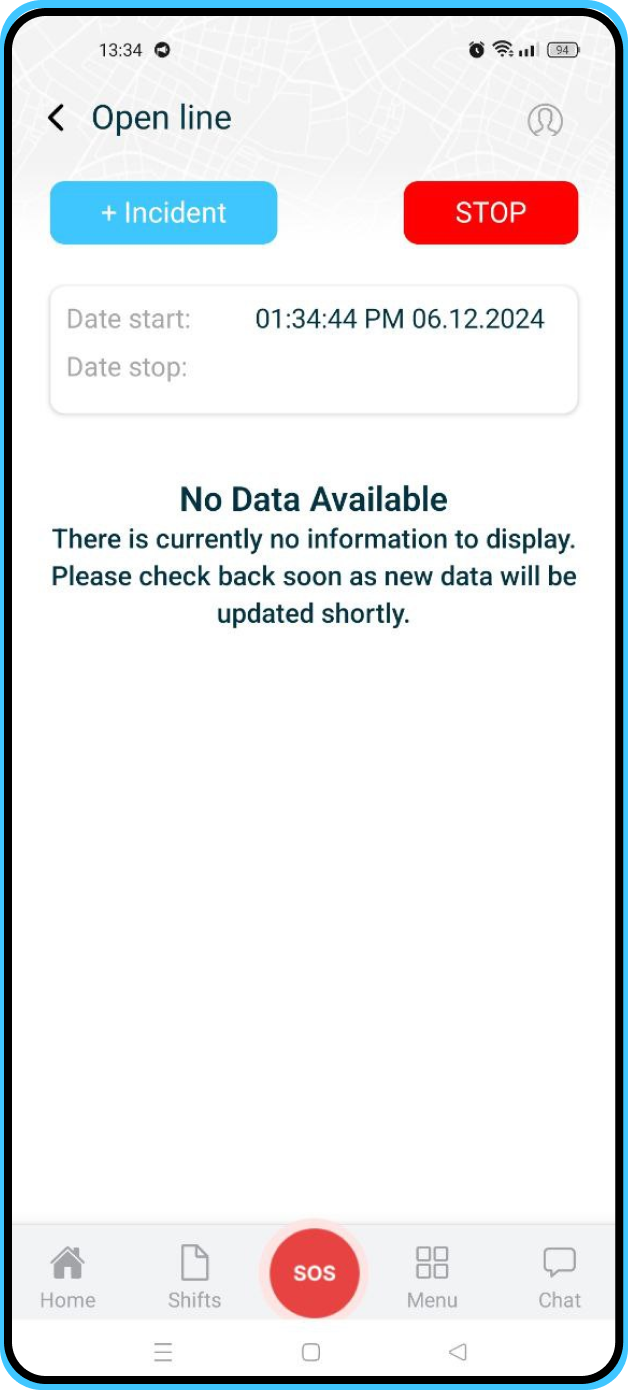
Open line is meant to serve as a feedback channel for Security Guards where explicit control is not required. You can use this app mode to enable the guard to use emergency button, incident reporting and chat without diverting their attention in highly dynamic situations that require focus and highest levels of situational awareness.
Smart Patrol allso offers a CRM module for your sales department and account managers to keep track of existing clients and prospective leads, as well as streamline day-to-day activities and keep an eye on outstanding payments.
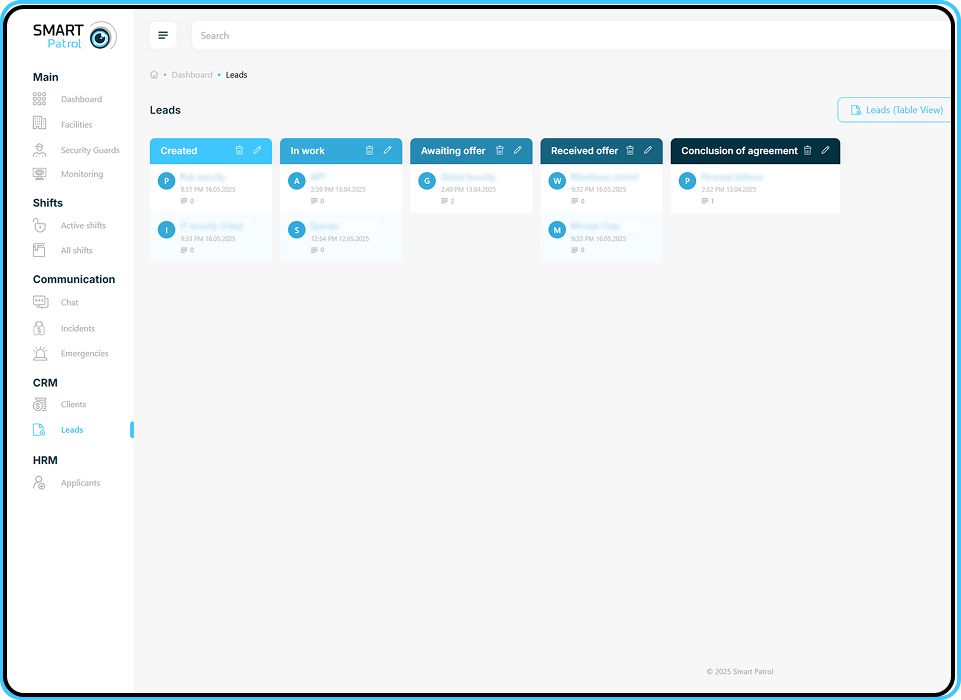
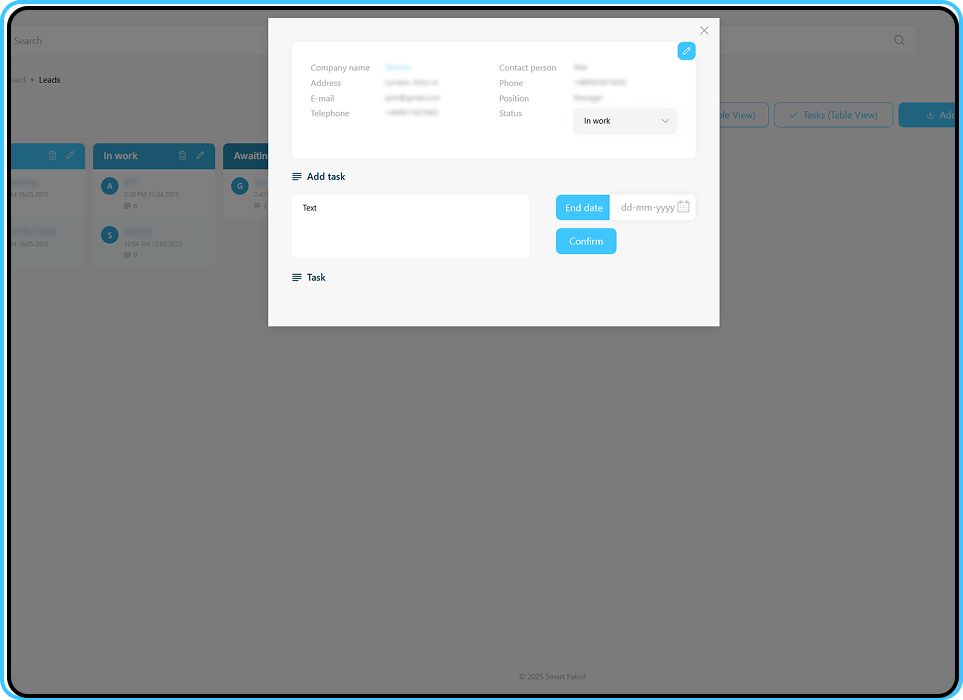
Smart Patrol includes an HR module that allows you to manage all information on your employees or contractors, as well as a list of candidates.