For Clients
This section provides step-by-step instructions on how to use Smart Patrol as a client. Learn how to request security services, track patrols, receive notifications, and manage your account efficiently.
How to Create Leads in a System (CRM)
Attention! Images are for informational purposes only and may differ from what appears on your screen.
- Open https://smartpatrolapp.com in your browser.
- Login to your account or create one.
- In left menu select “Leads” (image 1).
- To create a new lead click “+Add Lead” button.
- Lead’s creation page contain the following fields (image 2):
- - Status - a dropdown menu of leads statuses.
- - Company name.
- - Phone munber.
- - Address of the contact’s company.
- - E-mail.
- - Name of the contact person.
- - Pensonal phone number.
- - Job title.
- After filling in all the fields, click the "Save" button to save the lead or the "Cancel" button to discard creating the lead in the system.
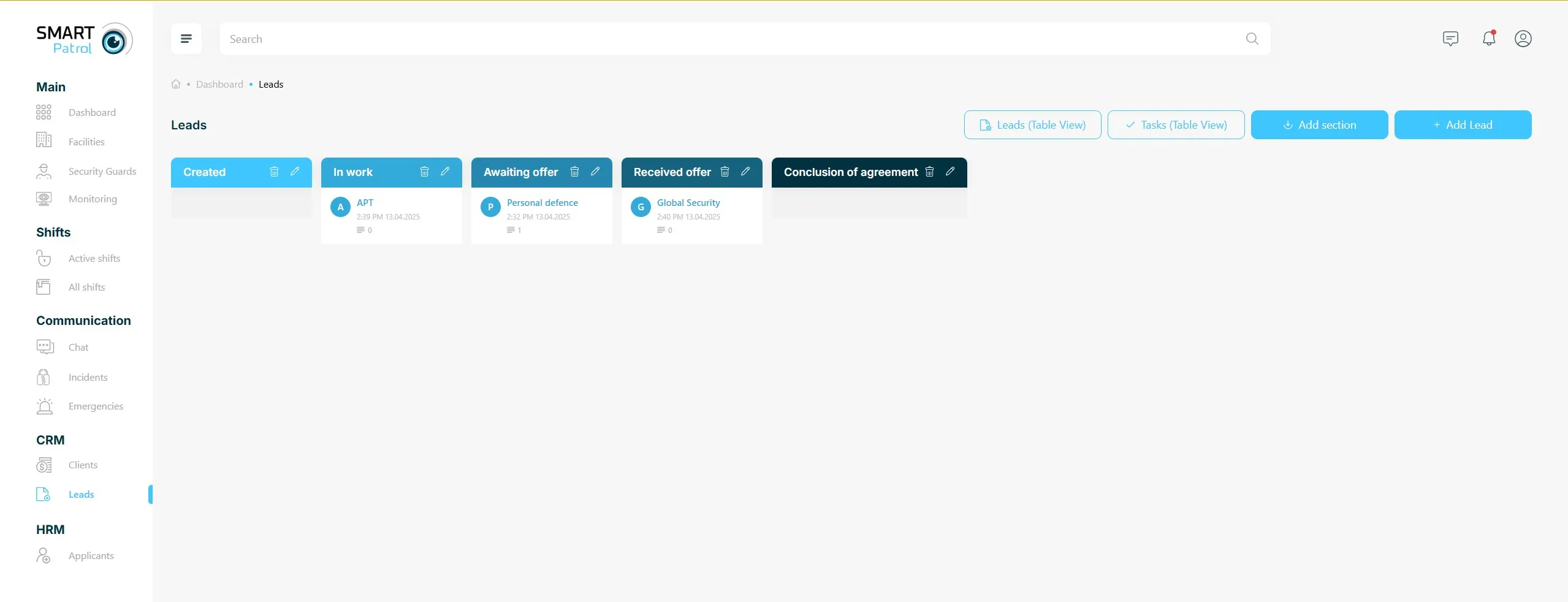
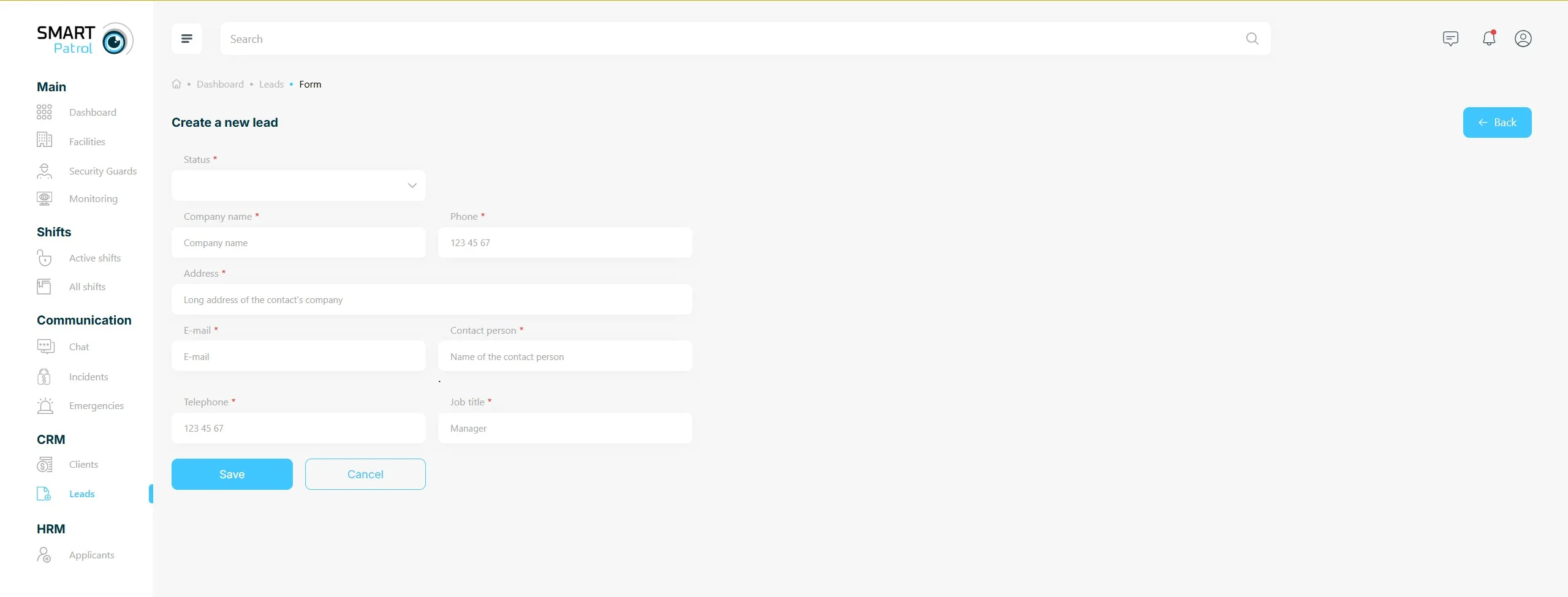

Contact Us