Attention! Images are for informational purposes only and may differ from what appears on your screen.
1. Launch the App
- After launching the SmartPatrol app on your device, wait for it to load and press the "Get Started" button to proceed to the login screen (Image 1).

2. Log In
- Enter your personal login (email) and password in the corresponding fields (Image 2).
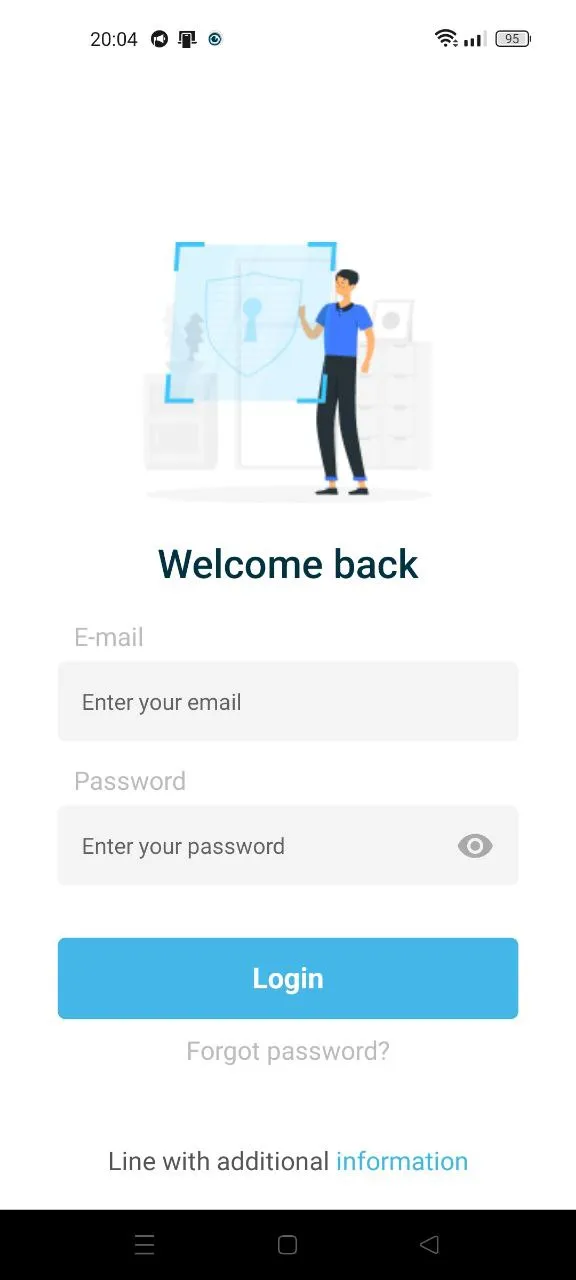
3. Access the Menu
- Navigate to the bottom menu and click “Menu” to access the control panel.
4. Select Client Tab
- Click on the tab “Client” (Image 3).
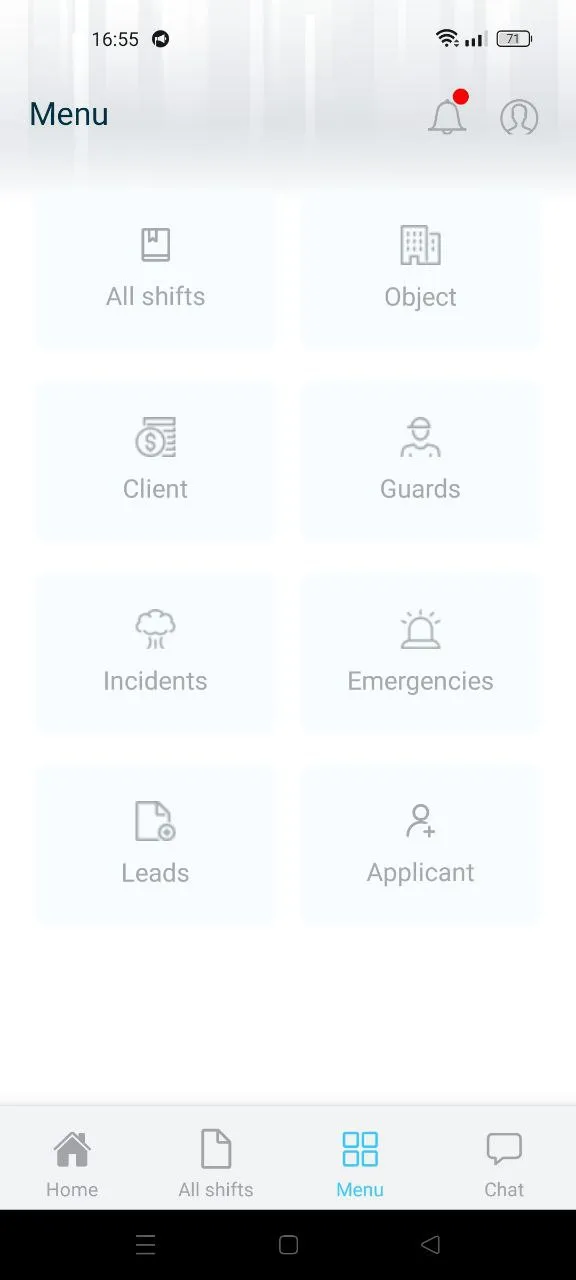
5. Edit Client Facilities
- From there you can click on the “Edit” button to manage client facilities (Image 4), or get to this page by clicking the “View” button and then clicking “Edit” (Image 5).
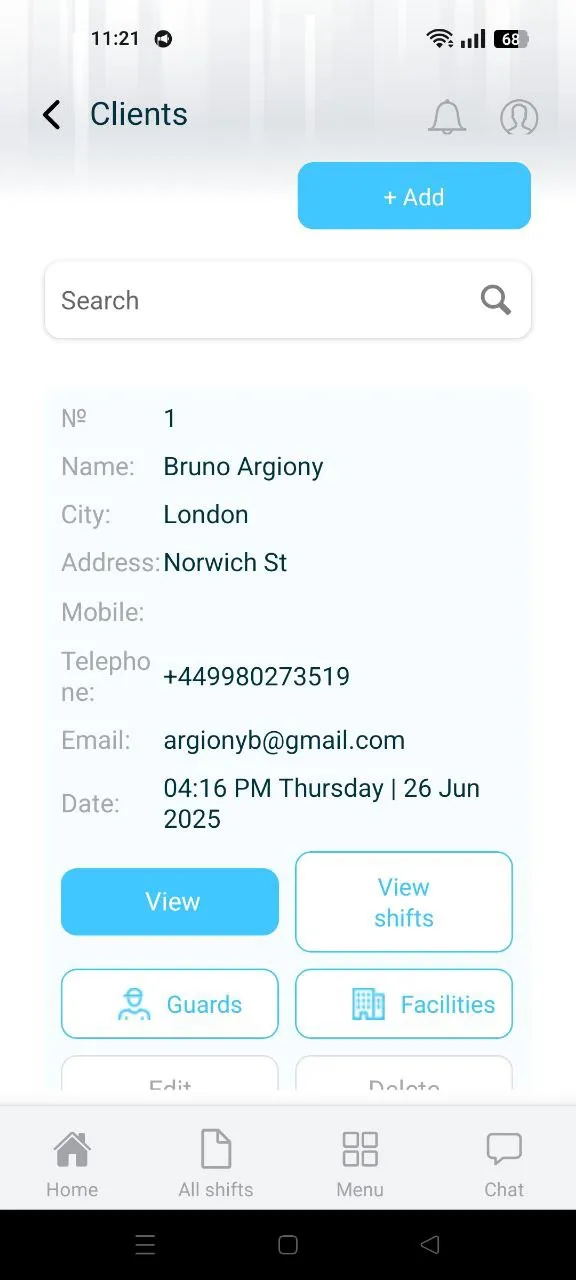
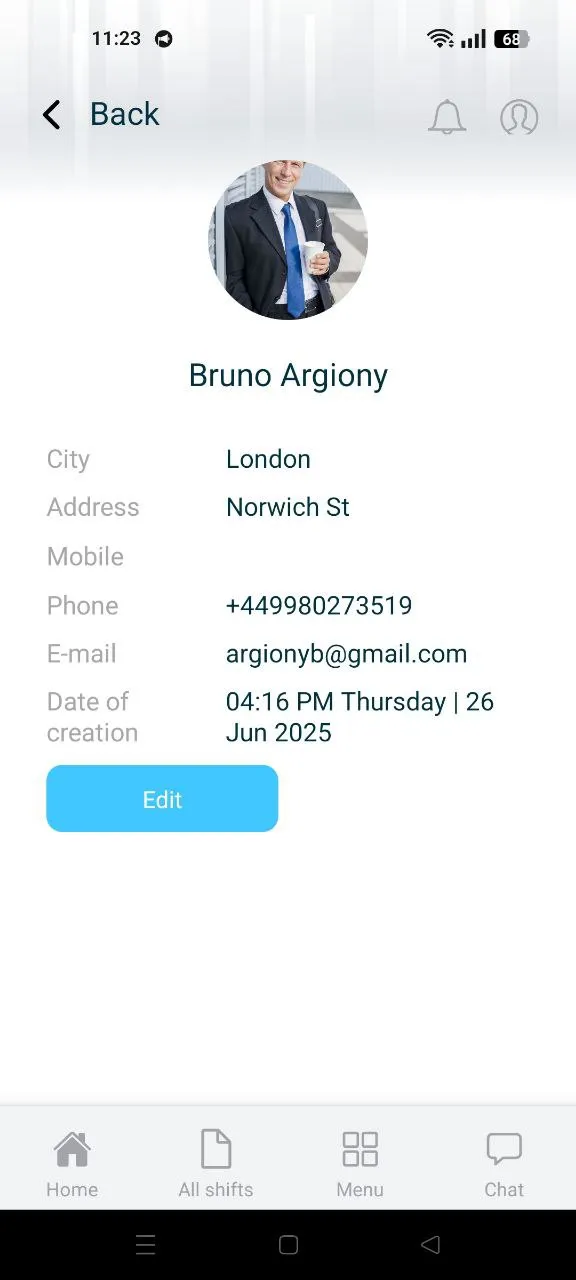
6. Select Facilities
- Scroll down to the “Facility” field and select facilities from the drop-down list (Image 6). You can select multiple options.
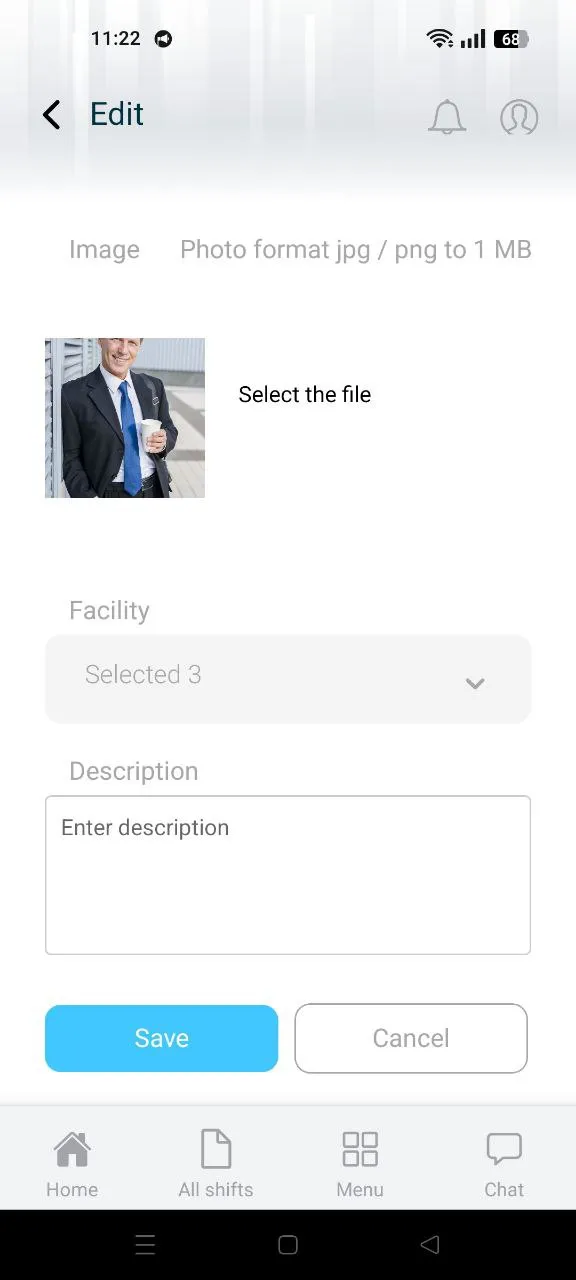
7. Save Changes
- Press the “Save” button to finish editing client facilities.
